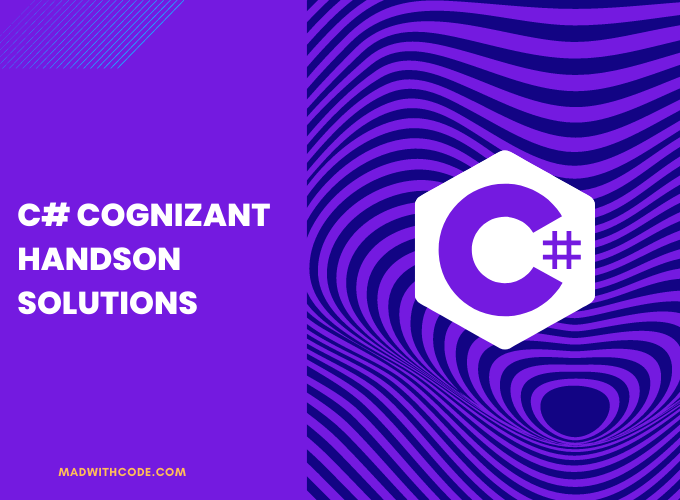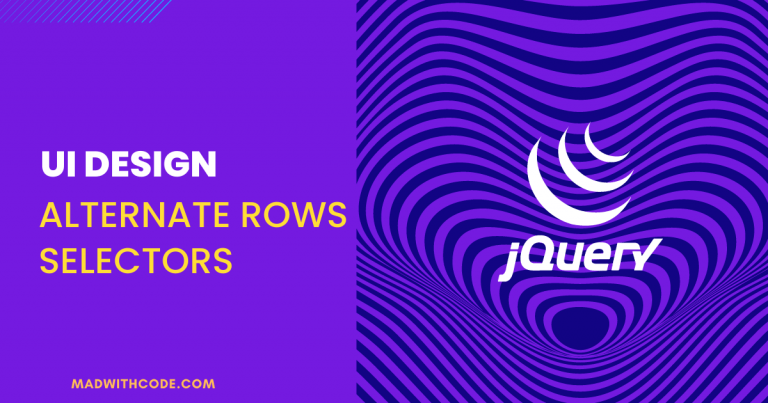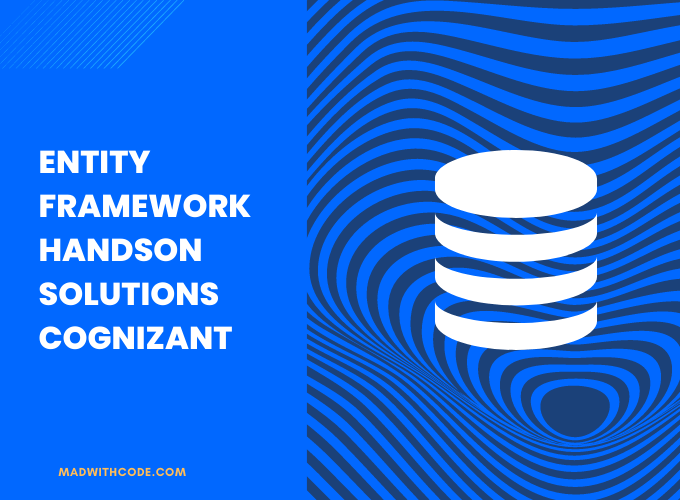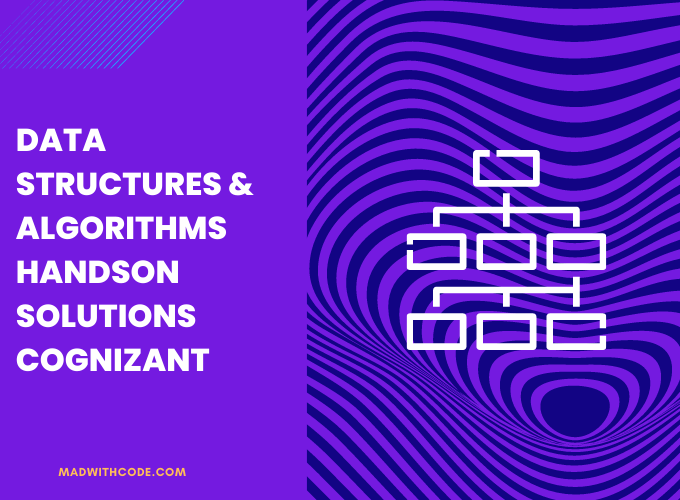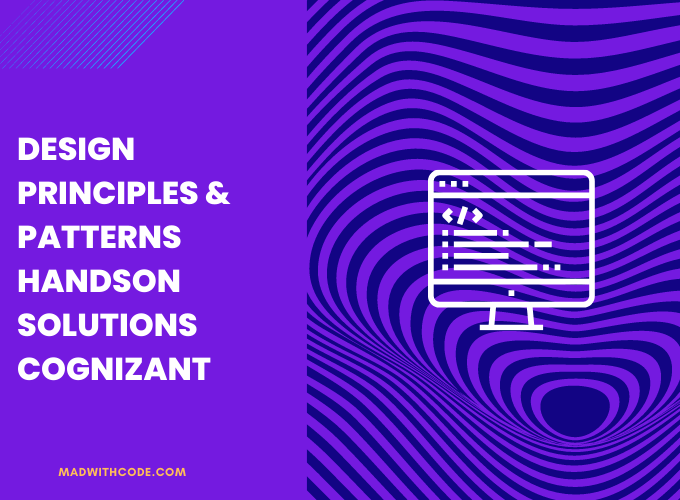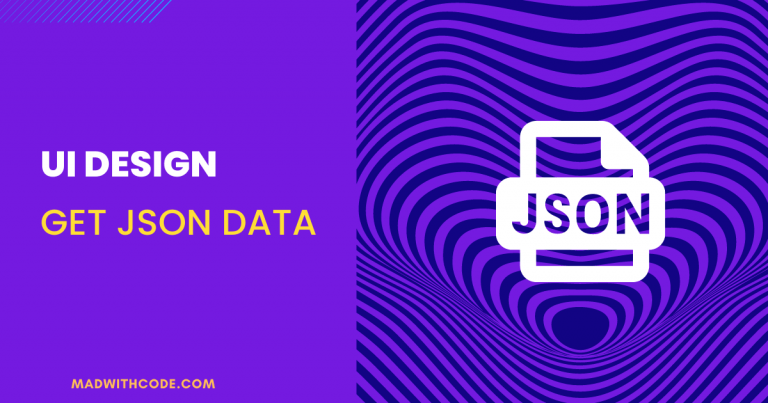ADO.NET_WorkshopEnrollmentApp_HandsOn1 C# Cognizant Solutions
Hands On: Data Insert Operation with ADO.NET
Scenario:
Your organization has decided to enroll trainees for a workshop on ART of LIVING. Help admin by creating an application to register trainees for the workshop.
Hands- On Description:
Here you will practice how to store data into Sql Server database using ADO.NET and C# by implementing 3-layer application architecture.
Data Design:
| Table name: tblTrainee | ||
| Column Name | Data type | Constraints |
| Trainee_Id | bigint | Primary Key, Not Null |
| Trainee_Name | varchar(100) | Not Null |
| Batch_Code | varchar(100) | Not Null |
The database connection information is stored in the “App.config” file, which is also provided as part of code skeleton/template.
Component Specification:
Create a class called TraineeBO (business object) with the below public auto-implemented properties:
| Type (Class) | DataType | Properties |
| TraineeBO | long | TraineeId |
| string | TraineeName | |
| string | BatchCode |
Also add a default constructor and parameterized constructor in this class.
Create a class called TraineeDA with the below method: (This class contains data operations logic such as insert, update, delete or retrieve records to/from database)
| Type (Class) | Method | Responsibility |
| TraineeDA | public bool AddTraineeDetails(TraineeBO objBO) | This method should accept a TraineeBO object and execute a sql query to insert a trainee record into the database. It returns true if the insertion is successful and false if it is failed to insert. |
Use (as it is) the below code snippet in order to read the connection string values from the App.config file.
public string ConnectionString
{
get
{
return ConfigurationManager.ConnectionStrings[“SqlCon”].ConnectionString;
}
}
Create a class called TraineeBL with the below method: (This class contains business logic, validations and calculations related to the data. The Presentation Layer will communicate to Data Layer via this Business Layer)
| Type (Class) | Method | Responsibility |
| TraineeBL | public bool SaveTraineeDetails(TraineeBO objBO) | This method should accept a TraineeBO object and call the TraineeDA’s AddTraineeDetails method that returns true if it successfully inserts data to the database; else returns false. |
From the Program class’s Main method, call the TraineeBL’s method and test your application.
Business Rule:
Use try… catch block while working with TraineeDA and TraineeBLclass methods to catch exception.
TraineeBL.cs
using System;
using System.Collections.Generic;
using System.Linq;
using System.Text;
using System.Threading.Tasks;
namespace WorkShopEnrollmentApp
{
//Write your code here
public class TraineeBL
{
public bool SaveTraineeDetails(TraineeBO objBO)
{
TraineeDA tDA = new TraineeDA();
bool res = tDA.AddTraineeDetails(objBO);
if (res)
return true;
else
return false;
}
}
}
TraineeBO.cs
using System;
using System.Collections.Generic;
using System.Linq;
using System.Text;
using System.Threading.Tasks;
namespace WorkShopEnrollmentApp
{
//Write your code here
public class TraineeBO
{
public long traineeId;
public string traineeName;
public string batchCode;
public long TraineeId { get; set; }
public string TraineeName { get; set; }
public string BatchCode { get; set; }
public TraineeBO()
{
}
public TraineeBO(long traineeId, string traineeName, string batchCode)
{
this.traineeId = traineeId;
this.traineeName = traineeName;
this.batchCode = batchCode;
}
}
}
TraineeDA.cs
using System;
using System.Collections.Generic;
using System.Linq;
using System.Text;
using System.Threading.Tasks;
using System.Data.SqlClient;
using System.Data;
using System.Configuration;
namespace WorkShopEnrollmentApp
{
//Write your code here
public class TraineeDA
{
public string ConnectionString
{
get
{
return ConfigurationManager.ConnectionStrings["SqlCon"].ConnectionString;
}
}
public bool AddTraineeDetails(TraineeBO objBO)
{
try
{
SqlConnection con = new SqlConnection(ConnectionString);
con.Open();
string query = "insert into tblTrainee values(" + objBO.TraineeId + ",'" + objBO.TraineeName + "','" + objBO.BatchCode + "')";
SqlCommand cmd = new SqlCommand(query, con);
int i = cmd.ExecuteNonQuery();
if (i > 0)
return true;
else
return false;
}
catch (Exception e)
{
return false;
}
}
}
}