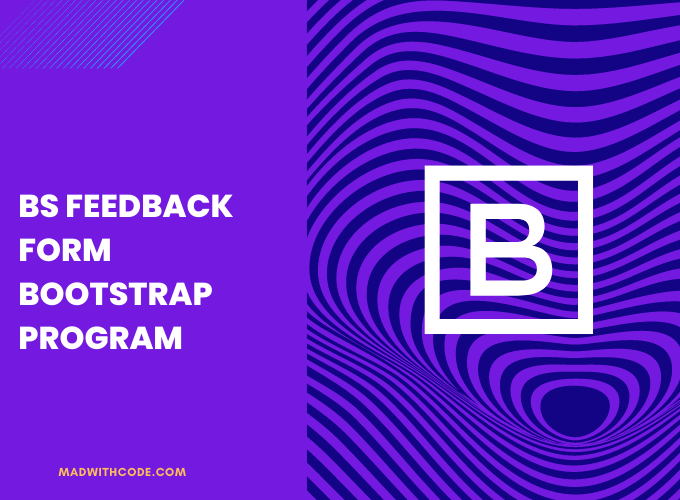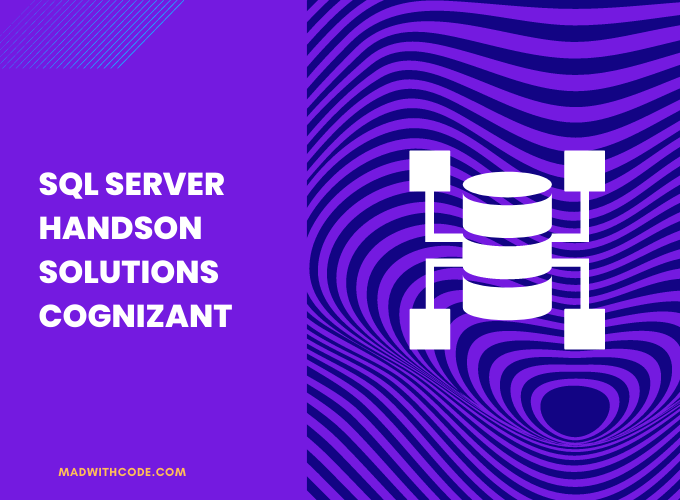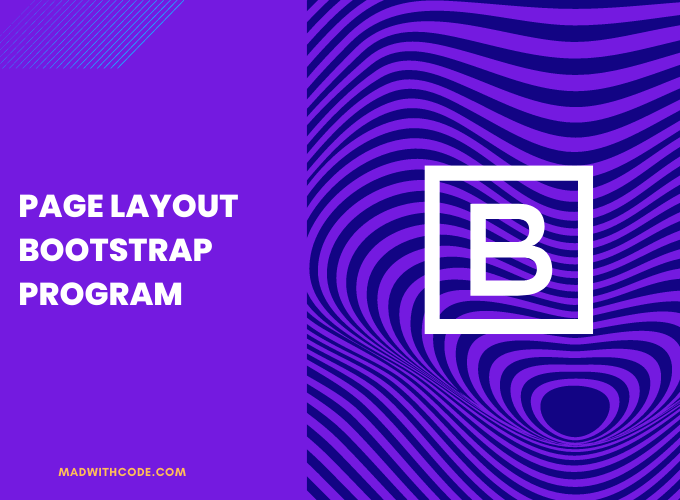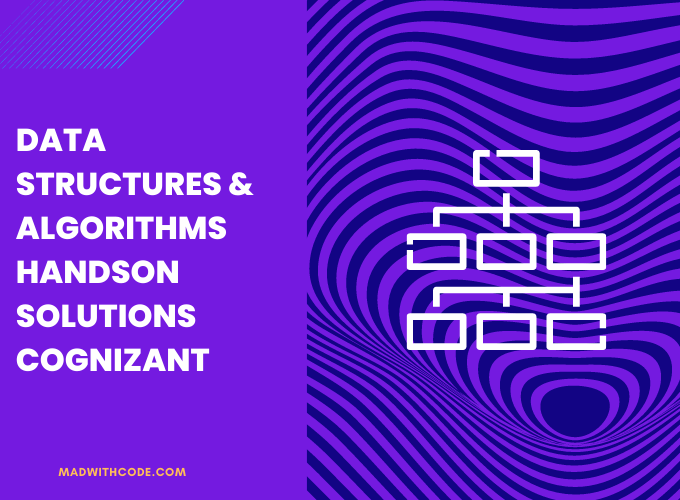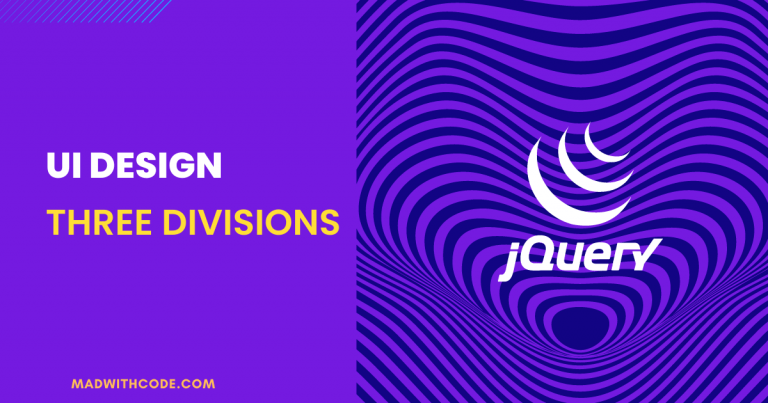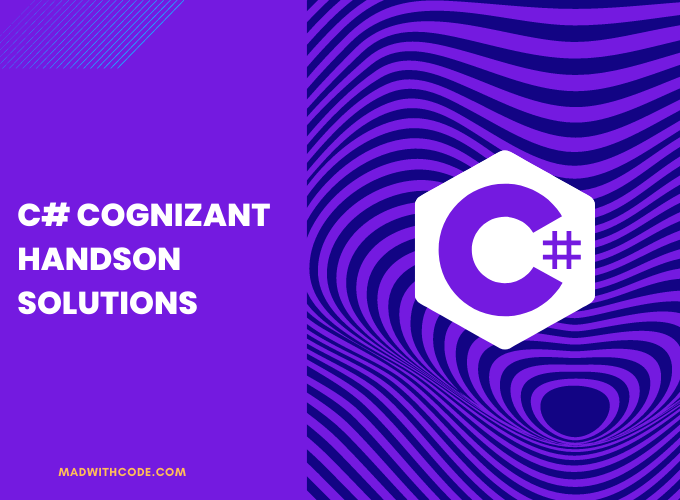BS Feedback Form Bootstrap Cognizant Handson Solution
Create a web page ‘feedback.html’ which should be designed to get some feedback information from the user.
Page Requirements:
Design a web page with the following components.
| Component Name | ID | Requirements |
| Customer Name | customerName | Textbox to get the customer name as input with the appropriate bootstrap class |
| Mobile Number | mobileNumber | Textbox to get the customer mobile number as input with the appropriate bootstrap class |
| Email box to get the customer email address as input with the appropriate bootstrap class | ||
| Gender | male (male component) & female (female component) | Radio buttons to get the customer gender as input with the appropriate bootstrap class.Set the options as : “Male” and “Female” ; and the component values as ‘male’ and ‘female’. Set the name attributes of the components as : ‘gender’. |
| Remarks | remarks | Textarea to get the remarks as input with appropriate bootstrap class |
| Subscribe | subscribe | Checkbox to get a subscription acceptance from the customer with appropriate bootstrap class |
| Submit | submit | Input type should be ‘submit’ and with appropriate Bootstrap classes for the basic button, success button, and large button respectively. |
Note:
- Do not delete the provided code template. Fill your code only in the given place.
- Each component should have its ‘id’ attribute as per the requirement.
- The entire form should be inside a container and group all the form elements using Bootstrap form group class.
feedback.html
<!DOCTYPE html>
<!-- DO NOT DELETE THE GIVEN TEMPLATE. FILL YOUR CODE WHEREVER NECESSARY -->
<html lang="en">
<head>
<title>Bootstrap Example</title>
<meta charset="utf-8">
<meta name="viewport" content="width=device-width, initial-scale=1">
<link rel="stylesheet"
href="https://maxcdn.bootstrapcdn.com/bootstrap/3.4.1/css/bootstrap.min.css">
<script
src="https://ajax.googleapis.com/ajax/libs/jquery/3.5.1/jquery.min.js"></script>
<script
src="https://maxcdn.bootstrapcdn.com/bootstrap/3.4.1/js/bootstrap.min.js"></script>
</head>
<body>
<div class="container">
<h2>Feedback form</h2>
<form action="#" class="form-group" onsubmit="return false">
<div>
<label for="customerName">Customer Name:</label>
<!-- fill your code for customerName -->
<input type="text" name="customerName" class="form-control" id="customerName" value="" />
</div>
<div>
<label for="mobileNumber">Mobile Number:</label>
<!-- fill your code for mobileNumber -->
<input type="number" name="mobileNumber" class="form-control" id="mobileNumber" value="" />
</div>
<div>
<label for="email">Email:</label>
<!-- fill your code for email -->
<input type="email" name="email" class="form-control" id="email" value="" />
</div>
<div class="form-check">
<label for="gender">Gender:</label>
<!-- fill your code for gender - male -->
<label class="form-check-label " > Male </label>
<input type="radio" name="male" class="form-check-input" id="male" value="male" />
<!-- fill your code for gender - female -->
<label class="form-check-label">Female </label>
<input type="radio" name="female" class="form-check-input" id="female" value="female"/>
</div>
<div>
<label for="remarks">Remarks:</label>
<!-- fill your code for remarks -->
<textarea class="form-control" id="remarks" rows="3"></textarea>
</div>
<div>
<!-- fill your code for subscribe -->
<label> Accept to subscribe for newsletters through email</label>
<input type="checkbox" name="subscribe" class="form-check-input" id="subscribe" />
</div>
<div>
<!-- fill your code for submit -->
<input type="submit" id="submit" class="btn btn-success btn-lg">
</div>
</form>
</div>
</body>
</html>