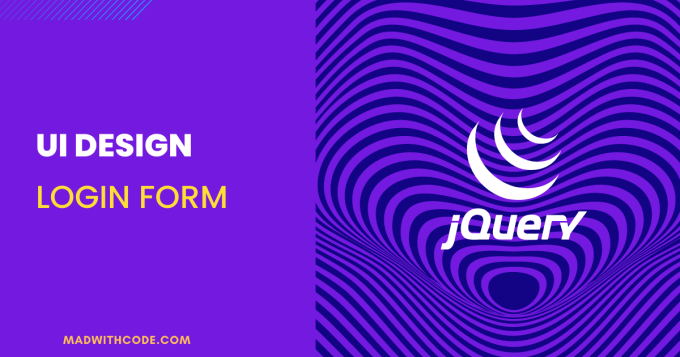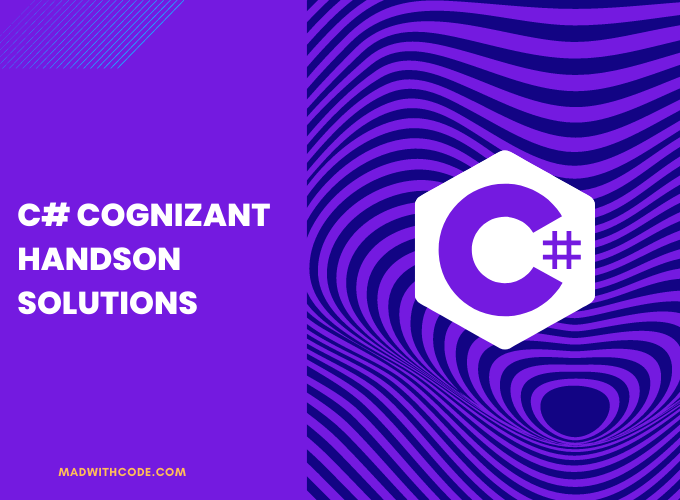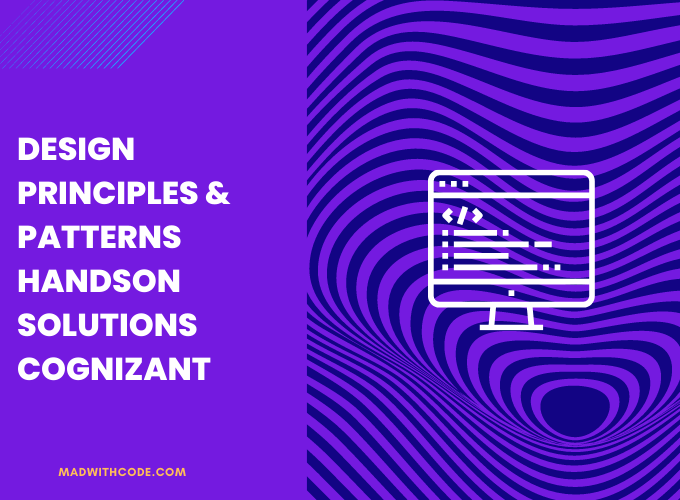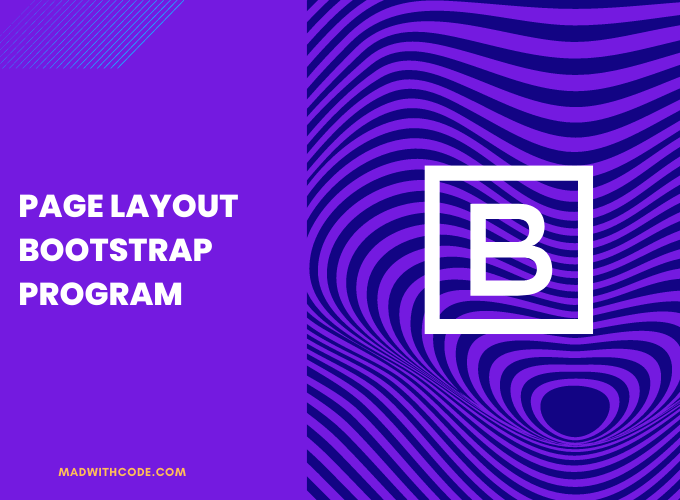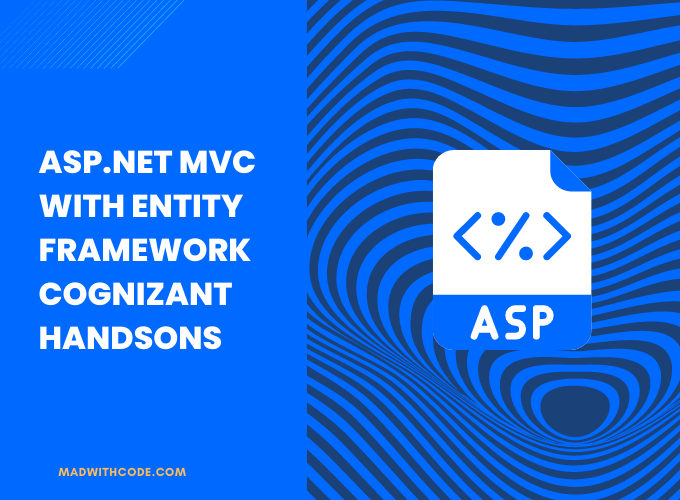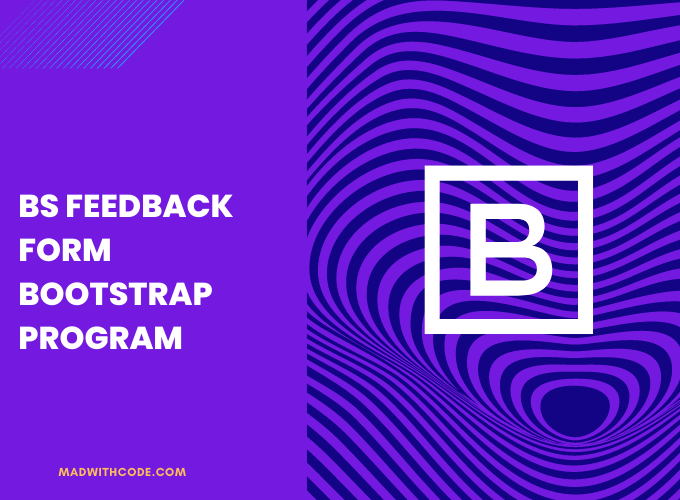Login Form with jQuery Cognizant Handson Program
Design the following web page, and solve the given requirements:
1. Construct the above elements and make it to be aligned to center of the page.
2. The page should be a responsive web page.
3. The buttons, “Log In” and “Sign Up” must be a bootstrap info button and all “Submit” and ‘Reset’ buttons are bootstrap primary buttons.
4. Both the Login and sign up are a single web page, On clicking Sign Up, the sign-up form should be displayed.
login.html
<!-- DO NOT CHANGE THE GIVEN TEMPLATE. ONLY ADD NECESSARY CLASSES TO THE REQUIRED BUTTONS. -->
<!DOCTYPE HTML>
<html>
<head>
<title>Login</title>
<link rel="stylesheet" href="https://maxcdn.bootstrapcdn.com/bootstrap/3.3.7/css/bootstrap.min.css">
<script src="https://maxcdn.bootstrapcdn.com/bootstrap/3.3.7/js/bootstrap.min.js"></script>
<style>
.input1{
padding: 10px;
}
.gh{
padding:20px;padding-left:350px;padding-right:350px;
}
</style>
</head>
<body class="container gh" id="body" >
<div class="panel" style="background-color:#d8d8d8;padding-bottom:20px;" id="home">
<center>
<form id="login_form" action="success.htm" >
<input type="button" value="Login" id="login" class="btn btn-info">
<input type="button" value="Signup" id="signup" class="btn btn-info">
</form>
<div id="login_div">
<form>
<div class="input1">
<input type="text" id="email" placeholder="Email" class="form-control" required="required"/></div>
<div class="input1">
<input type="password" id="password" pattern={a-zA-Z0-9}{6,} class="form-control" placeholder="Password" required="required"/>
</div>
<input type="submit" value="Submit" id="submit" class="btn btn-primary"/>
</form>
</div>
</center>
</div>
<div id="signup_div" class="panel" style="background-color:#d8d8d8;padding-bottom:90px;">
<form>
<table align="center" style="padding-top:100px;">
<tr><td colspan="4"><b>Name*</b></td></tr>
<tr><td colspan="4"><input type="text" id="name" class="form-control" required="required"/></td></tr>
<tr><td><b>Gender*</b><br><select id="gender" class="form-control">
<option value="none">None</option>
<option value="male">Male</option>
<option value="female">Female</option>
</select></td>
<td></td>
<td><b>Age*</b><br><input type="number" id="age" class="form-control" required="required" size="1px"></td>
</tr>
<tr><td><b>Password*</b></td></tr>
<tr><td><input type="password" id="pass" placeholder="Minimum 6 Character" class="form-control" required="required"/></td></tr>
<tr><td><b>Confirm-Password*</b></td></tr>
<tr><td><input type="password" id="conpass" class="form-control" required="required"/></td></tr>
<tr><td></tr>
<tr>
<td align="center" style="padding-left:100px;padding-top:20px;" ><input class="btn btn-primary" type="submit" value="submit" />
<input type="reset" value="Reset" class="btn btn-primary"/></td></tr>
</table>
</form>
<script src="https://code.jquery.com/jquery-3.5.1.min.js"></script>
<script src="login.js"> </script>
</div>
</body>
</html>
login.js
const signupForm = $("#signup_div");
signupForm.hide();
$("#signup").click(function() {
signupForm.show();
});