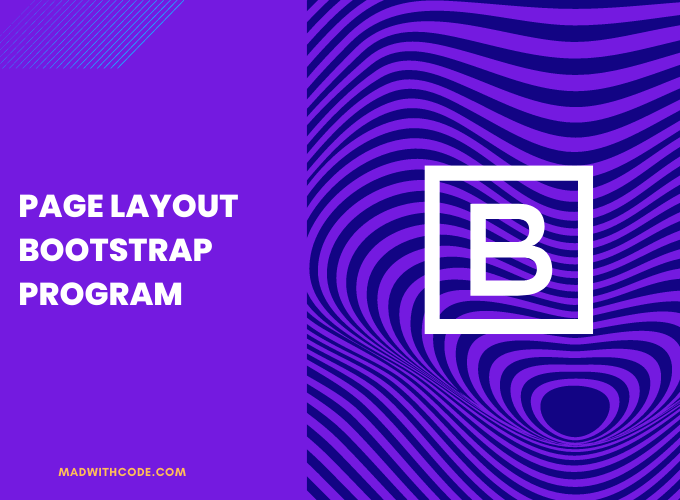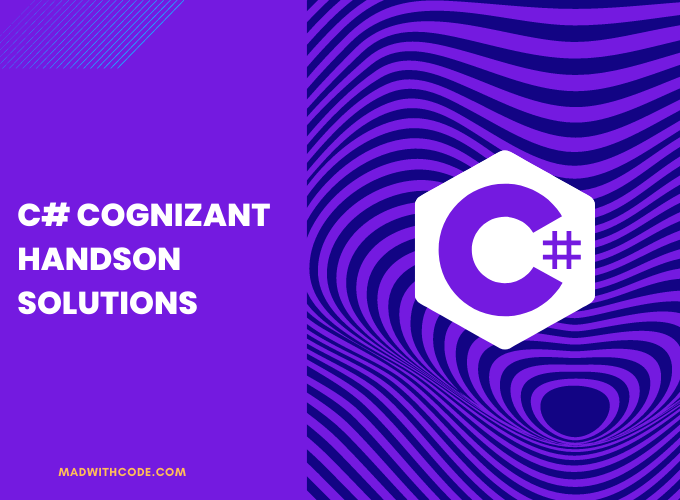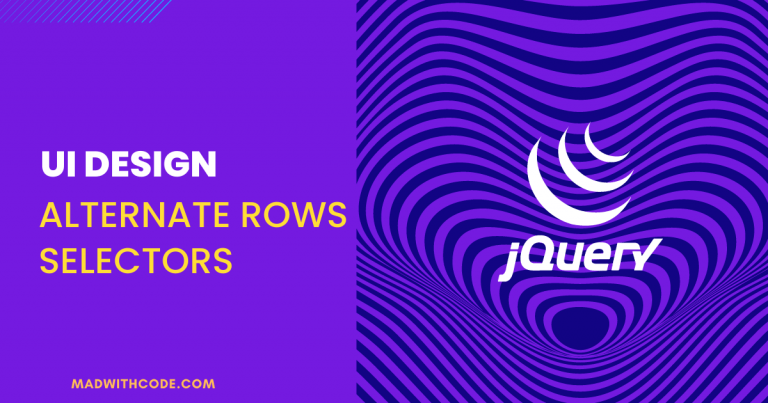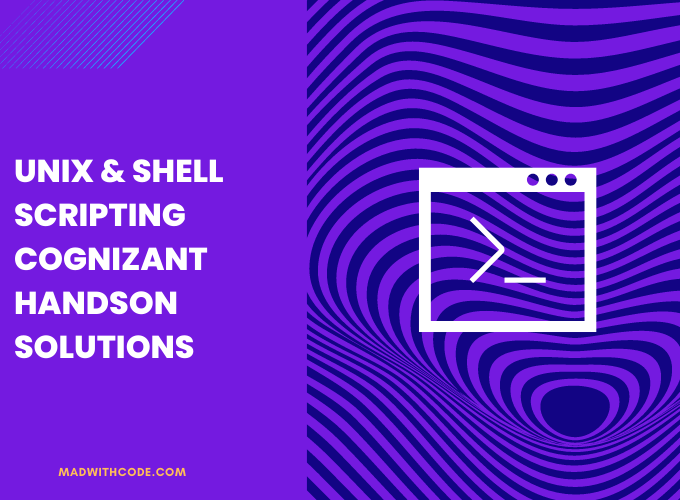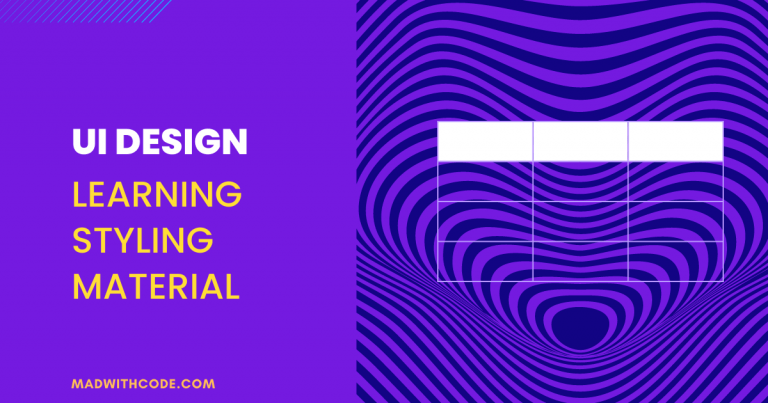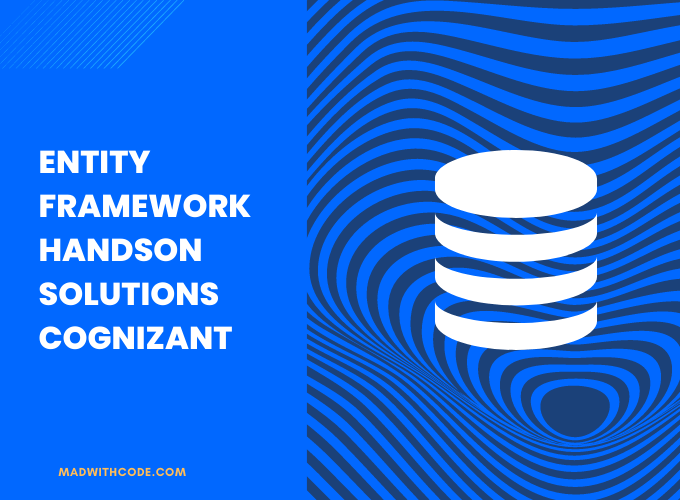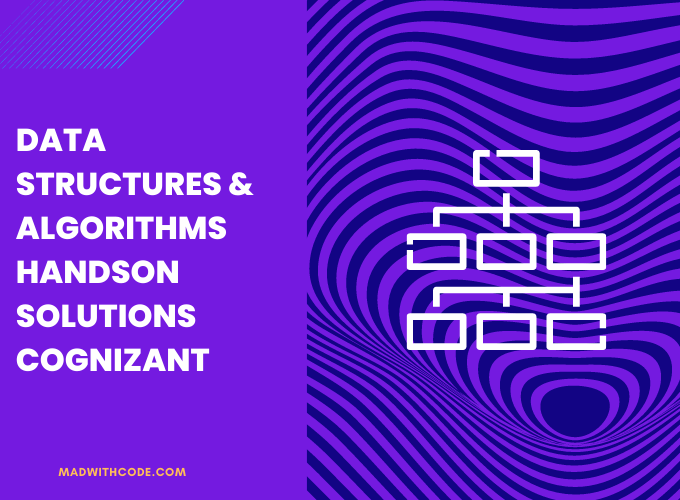Page Layout Bootstrap Cognizant Handson Solution
Using the Bootstrap grid system, create a web page (Home page) layout for small devices as given in the below snapshot:
Key points to be noted:
- Create a three-column layout for the web page for small devices.
- Layout should contain a row with three columns divided in a 1:4:1 ratio for the small devices.
- Column 1 and 3 should belong to the Bootstrap’s side navigation class of a <div> tag with the id ‘’col1’ and ‘col3’. set the class as: ‘col-sm-2’ and ‘sidenav’ respectively. (classes should be in the same order specified.)
- In column 2, the text should be left-aligned, use the appropriate class for the div tag with id ‘col2’.
- The footer of the web page should be Bootstrap’s fluid container with centered text.
Note:
Some of the components of the web page are already been created. You have to write the code only for the parts (for column1, column 2, column3, and footer except for the text content) that are mentioned in the template.
layout.html
<!DOCTYPE html>
<html lang="en">
<head>
<title>Bootstrap Example</title>
<meta charset="utf-8">
<meta name="viewport" content="width=device-width, initial-scale=1">
<link rel="stylesheet" href="https://maxcdn.bootstrapcdn.com/bootstrap/3.3.7/css/bootstrap.min.css">
<script src="https://ajax.googleapis.com/ajax/libs/jquery/3.3.1/jquery.min.js"></script>
<script src="https://maxcdn.bootstrapcdn.com/bootstrap/3.3.7/js/bootstrap.min.js"></script>
<style>
/* Remove the navbar's default margin-bottom and rounded borders */
.navbar {
margin-bottom: 0;
border-radius: 0;
}
/* Set height of the grid so .sidenav can be 100% (adjust as needed) */
.row.content {height: 450px}
/* Set gray background color and 100% height */
.sidenav {
padding-top: 20px;
background-color: #f1f1f1;
height: 100%;
}
/* Set black background color, white text and some padding */
footer {
background-color: #555;
color: white;
padding: 15px;
}
</style>
</head>
<body>
<nav class="navbar navbar-inverse">
<div class="container-fluid">
<div class="navbar-header">
<button type="button" class="navbar-toggle" data-toggle="collapse" data-target="#myNavbar">
<span class="icon-bar"></span>
<span class="icon-bar"></span>
<span class="icon-bar"></span>
</button>
<a class="navbar-brand" href="#">Logo</a>
</div>
<div class="collapse navbar-collapse" id="myNavbar">
<ul class="nav navbar-nav">
<li class="active"><a href="#">Home</a></li>
<li><a href="#">About</a></li>
<li><a href="#">Projects</a></li>
<li><a href="#">Contact</a></li>
</ul>
<ul class="nav navbar-nav navbar-right">
<li><a href="#"><span class="glyphicon glyphicon-log-in"></span> Login</a></li>
</ul>
</div>
</div>
</nav>
<div class="container text-center">
<div class="row content">
<!-- FILL NECESSARY CODE FOR COLUMN 1 HERE -->
<div id="col1" class="col-sm-2 sidenav">
<h4> Our Branches </h4>
<br>
<p>394 SW. Courtland Drive
Egg Harbor Township, NJ 08234
</p><br><br>
<p>76 East Middle River Street
Methuen, MA 01844</p>
</div>
<!-- FILL NECESSARY CODE FOR COLUMN 2 HERE -->
<div id="col2" class="col-sm-8 text-left">
<h1>Welcome</h1>
<p>You know, little of this, little of that. Do you have any kalhua? I know how he likes to present himself;
Father's weakness is vanity. Hence the plot. Please see him, Jeffrey. He's a good man. And thorough.
They call Los Angeles the City of Angels. I didn't find it to be that exactly, but I'll allow as there are some
nice folks there. 'Course, I can't say I seen London, and I never been to France, and I ain't never seen no queen
in her damn undies as the fella says. But I'll tell you what, after seeing Los Angeles and thisahere story I'm about
to unfold wal, I guess I seen somethin' ever' bit as stupefyin' as ya'd see in any a those other places, and
in English too, so I can die with a smile on my face without feelin' like the good Lord cheated me. </p>
<hr>
<img class="col-md-offset-2" src="img3.png" alt="3" />
</div>
<!-- FILL necessary CODE FOR COLUMN 3 HERE -->
<div id="col3" class="col-sm-2 sidenav">
<h4>Categories</h4>
<div class="well">
<a href="#">Advice from Our Experts</a>
</div>
<div class="well">
<a href="#"> Our Blogs</a>
</div>
</div>
</div>
</div>
<!-- FILL YOUR CODE FOR SETTING THE BELOW ELEMENTS AS FOOTER HERE -->
<footer class="container-fluid text-center">
<p>Text placeholders courtesy of <a href="http://www.trinqet.com/">The TrinQet Inc.</a></p>
</footer>
</body>
</html>